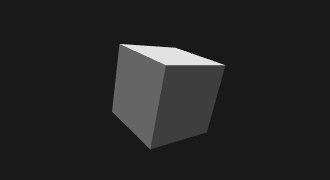Free PREFAB icon for Unity prefab files (ICO format, Multiple sizes.)
Click the button below to download the icon, then install it as the icon for *.prefab file types.
Free MakeHuman model:
To be used with the upcoming MakeHuman tutorial which will be located on the Software and Resource Development Tutorials section of this site.

An exerpt from an article about alternative 3D model formats that are free and widely supported (Updated 2020):
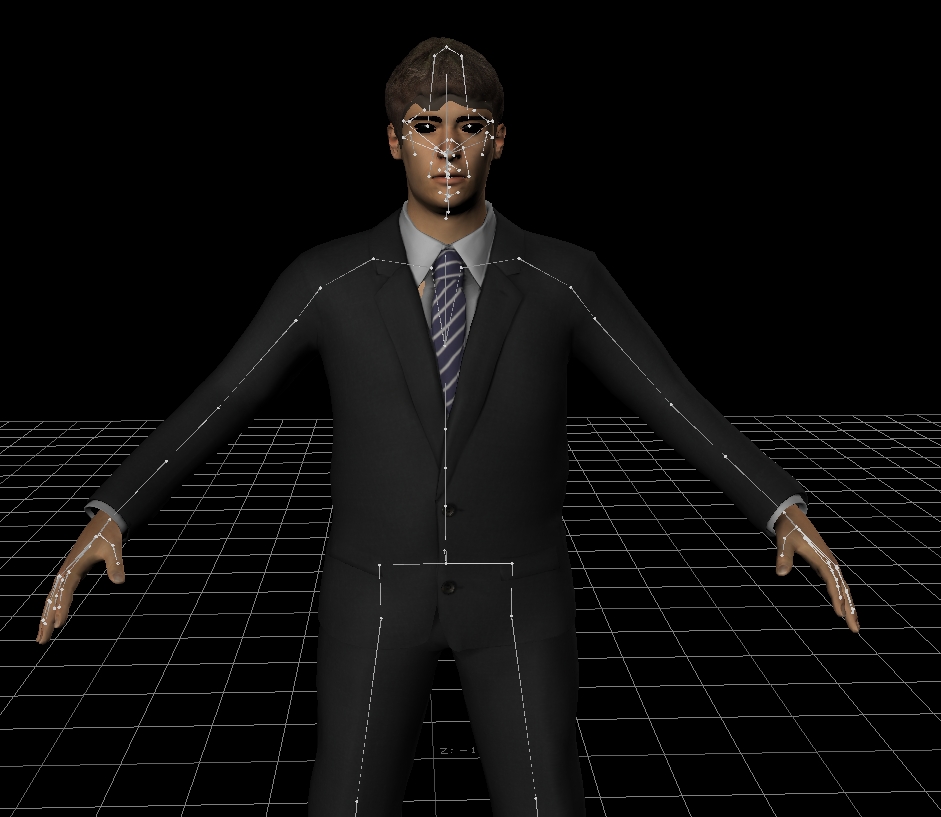
Free rigged Businessman model made with Makehuman:
Compatible with Unity, a business man model to be used royalty-free under the Creative Commons License. (Includes facial rigging)
 300drv
+
300drv
+
Google Drive has made changes to it's links, so the Google Drive Link Converter needs to be updated. However, New technologies are available now, so the Google Drive Link Converter might be merged with the upcoming "NetShare Development Project", which is working to incorporate better file sharing methods and interfaces online using carious technologies, like Google Drive and interfaces using PC and Android apps, and HTML interface. It is intended to include resource streaming, real-time cloud-document collaboration, networking, and even virtual-gaming consoles.
 GDriveLink1
+
GDriveLink1
+
Google Drive Link Converter - Takes a sharable link from the clipboard copied from Google Drive and makes it to a direct download link. Can be used to play media, video, or access and parse any file stored on Google Drive. It basically turns Google Drive into a virtual cloud-drive. Use Google Drive to get a sharable link copied to the clipboard, then run the application to convert the copied link into a direct download link, which will be copied to the clipboard. It runs silently and quickly, and should only take a second or two before the new link is copied to the clipboard. This application was written in AutoIt3 scripting language. It works on any sharable link, whether it is your Google Drive or not. This is Win10-64bit Freeware offered under MIT license.
 DialogImage_432x163
+
DialogImage_432x163
+
The Beginner Sample Project series comes in a few volumes. Some of the working examples that will be included in the Unity volumes will show:
-Fibonacci Sequence (also known as Phyllotaxis, which is basically the math of spirals).
-Common features used in many popular games.
-Audio Spectrum Data (Using an audio file's data to control other objects, used to build such things as a music visualization app or to make a mouth on a 3D character that moves according to a speech audio clip.)
-Automatic City Generator (An example of using code to auto-generate a city map during runtime.)
-A simple and efficient third-person character controller that includes animations such as flying and swinging.
-Efficient project prototyping, to set up different projects quickly, using multiple methods of development including Unity, Godot, Android Studio, Visual Studio and other API's, compilers and engines.
 HS_JourneyInSpace2018_01
+
HS_JourneyInSpace2018_01
+


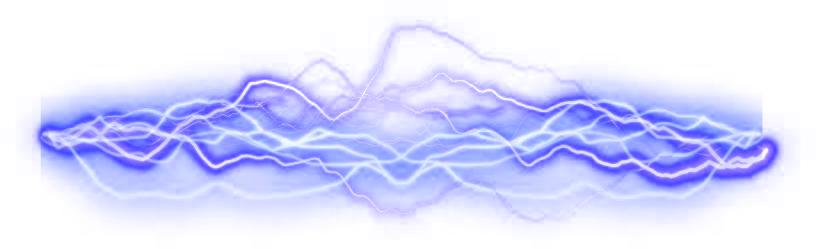







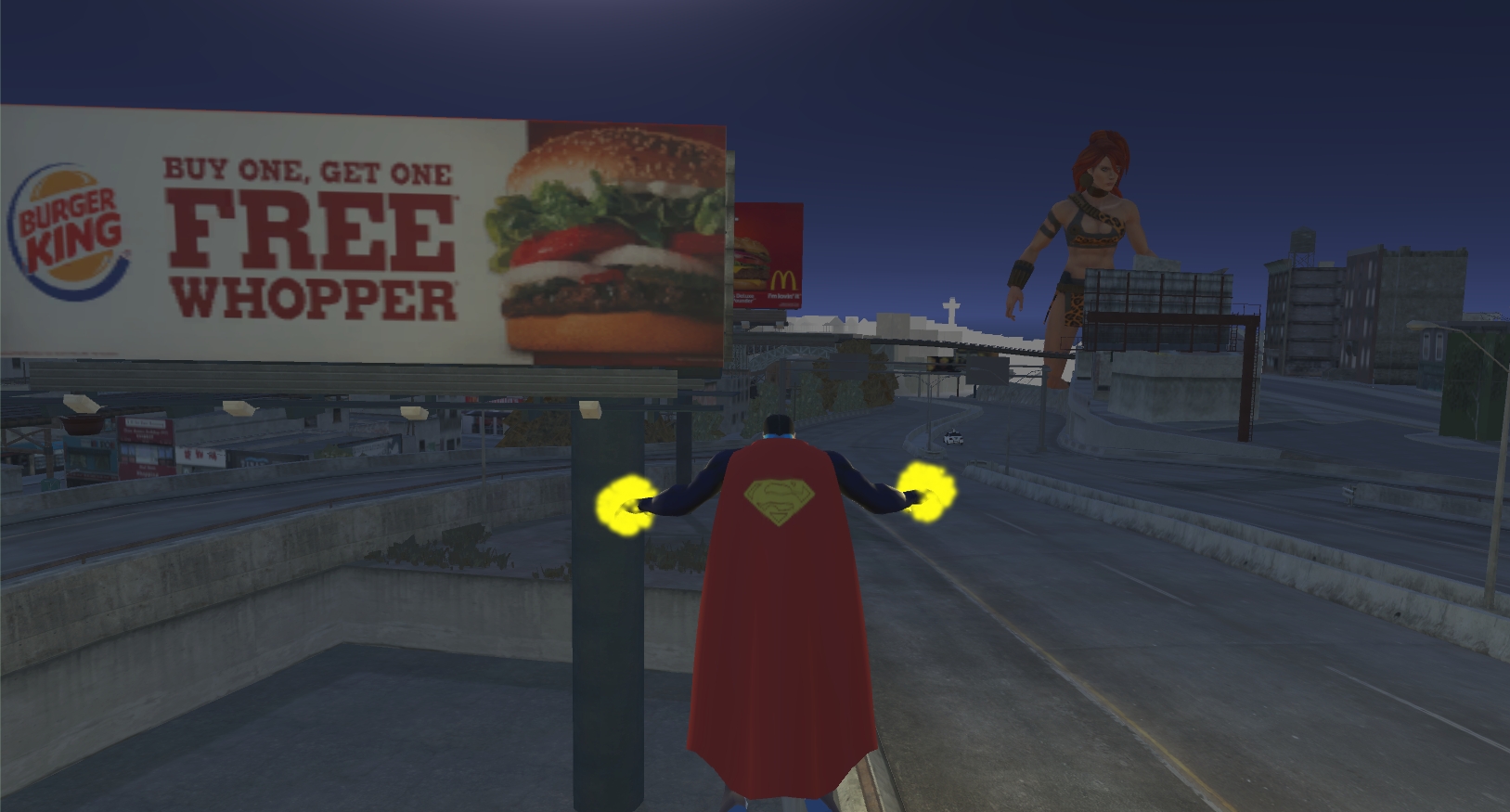

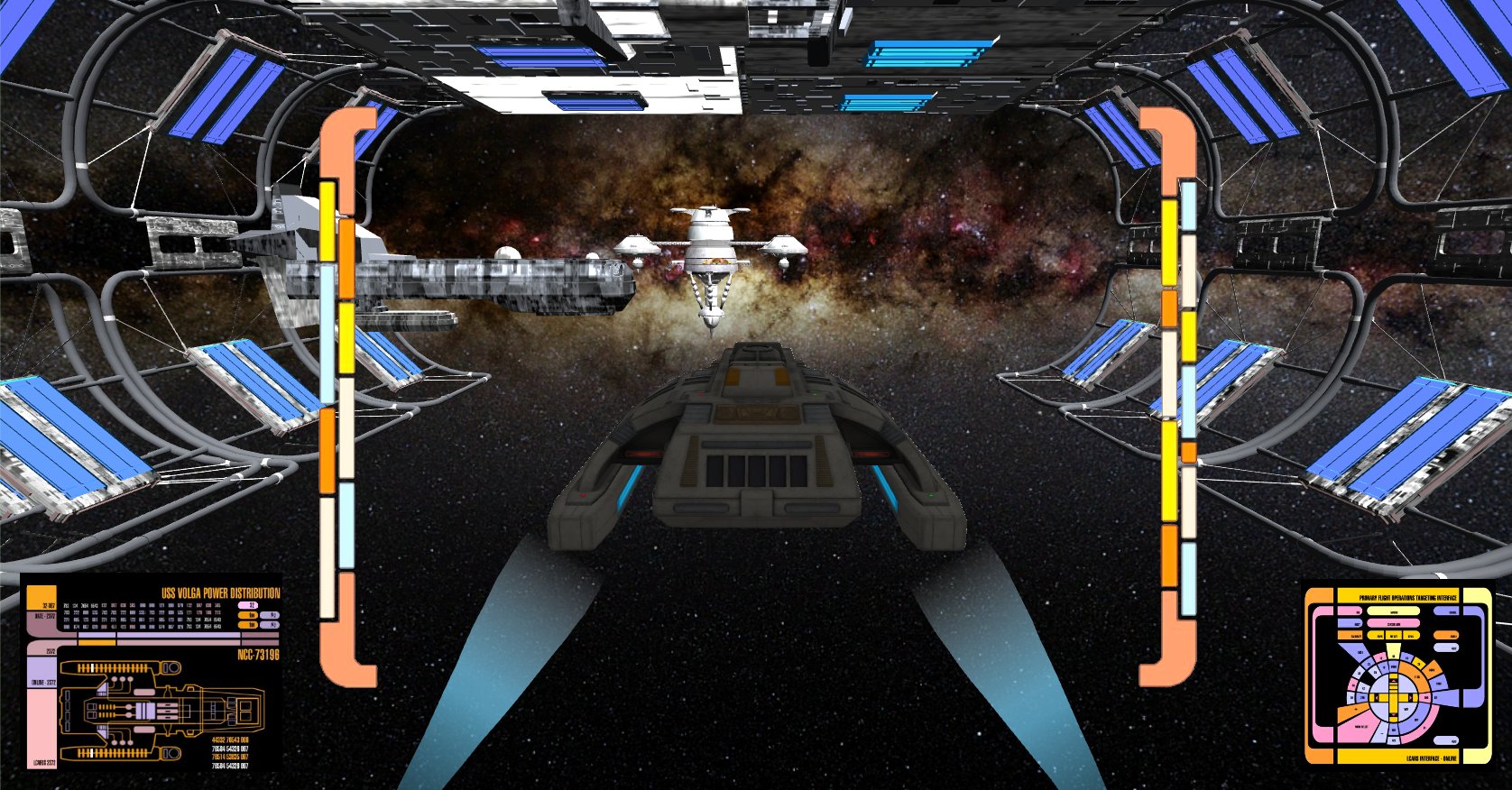



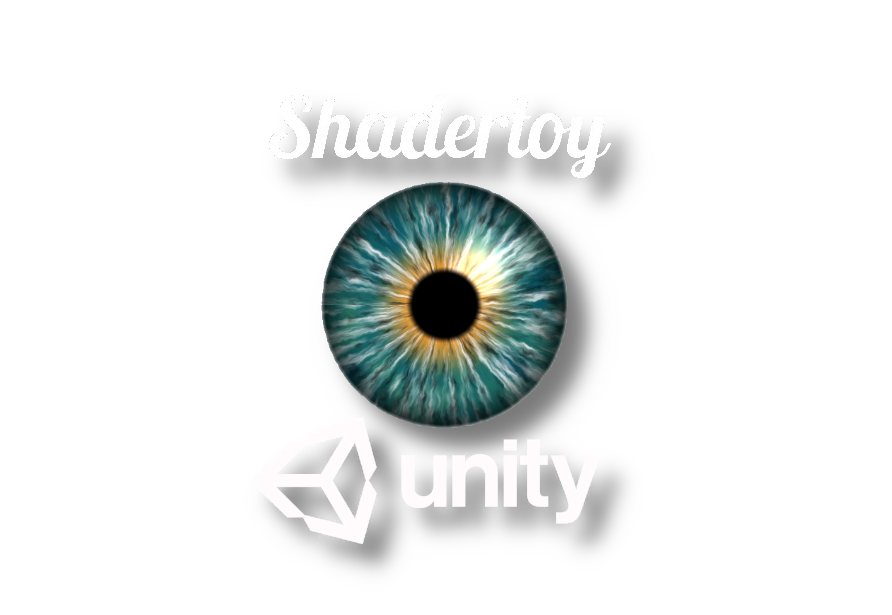





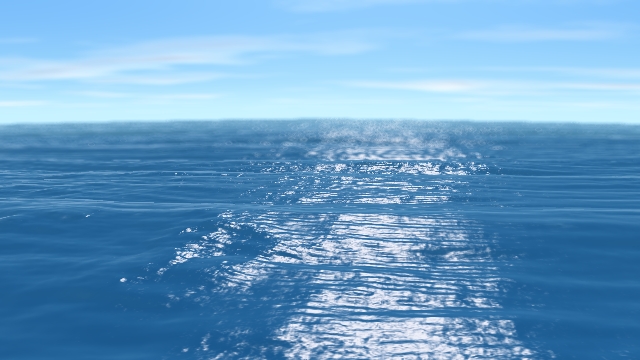



.png)